


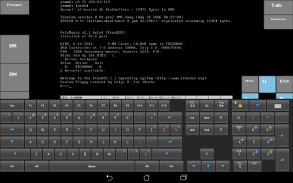
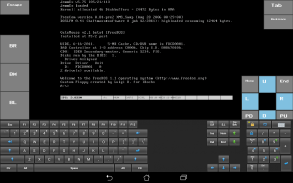

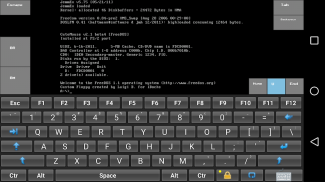
lBochs PC Emulator
Luigi B.
lBochs PC Emulator介绍
lBochs is a port of the Bochs X86 emulator (http://bochs.sourceforge.net).
The modified bochs sources are included as a tgz archive stored in the internal SD card (Android/data/lb.myapp.lbochs).
I provide a floppy with freedos just to make the emulator boot after app installation.
I provide also a virtual HD ready to use for OS installations.
It's possible to create shortcuts for different systems (if the home launcher allows it).
It's possible to set the emulator run on a specific cpu model (386/486/586/686/686X64), but the configuration must be chosen wisely or the app will crash badly.
A smart way to use the app is to create the VM on PC and then copy it inside the android device.
If you plan to put the virtual machines in the external SD card, be aware that Android>=4.4 grants write access to the app only under /Android/data/lb.myapp.lbochs/files.
Please note that this is a sort of nerd-oriented app, probably useless for the average android user.
You need a quite fast phone/tablet because the emulator is slow.
A virtual PC keyboard is provided, but you can use your own virtual keyboard if you like.
All the settings are made through a popup menu with quite many options.
The back button opens the menu.
The app is still considered in a sort of beta/testing stage but is already quite usable.
Multiprocessing
Version 2.0 introduces multiprocessor support. In Bochs all emulated cores run in a single thread, so a multiprocessor emulation IS NOT faster than a single processor emulation.
Usually it is slower. Then multiprocessor emulation has nothing to do with the number of cores in your device. The app has no control in which cores Android uses.
Many thanks to:
SDL (libsdl.org) - No porting possible without that
Bochs (bochs.sourceforge.net) - They made the real thing
FreeDOS (freedos.org) - The basic tools for a PC
Free icons authors (iconarchive.com) - I'm good at coding but bat at drawing
** WARNING **
The app seems quite stable to me, but it's easily possible to make it very unstable and it may crash immediately if the user plays too much with the configuration, or if the guest system is not managed well.
It's possible that you have to reboot your Android device in some cases.
It's possible that in some cases you have to uninstall and reinstall the app to make it work again.
Than the app may drain your battery quickly, but this depends on the configuration (emulated cpu cycles).
It's possible that the device CPU becomes stressed causing overheating.
So use it at your own risk.
** WARNING **
lBochs是Bochs X86仿真器(http://bochs.sourceforge.net)的一个端口。
修改后的bochs源包含在内部SD卡( Android / data / lb.myapp.lbochs )中的tgz存档中。
我提供了一张带有freedos的软盘,只是为了让应用程序安装后模拟器启动。
我还提供了一个可用于操作系统安装的虚拟高清。
可以为不同的系统创建快捷方式(如果主启动器允许)。
可以在特定的cpu模型(386/486 / 586/686 / 686X64)上设置模拟器运行,但必须明智地选择配置,否则应用程序将严重崩溃。
使用该应用程序的一种聪明方法是在PC上创建VM,然后将其复制到Android设备中。
如果您计划将虚拟机放在外部 SD卡中,请注意Android> = 4.4仅在 / Android / data / lb下授予对应用程序的写访问权限。 myapp.lbochs /文件。
请注意,这是一种面向书呆子的应用程序,对于普通的Android用户可能没用。
你需要一个非常快的手机/平板电脑,因为模拟器很慢。
提供了虚拟PC键盘,但如果您愿意,可以使用自己的虚拟键盘。
所有设置都是通过弹出菜单完成的,有很多选项。
后退按钮打开菜单。
该应用仍然被认为处于某种测试/测试阶段,但已经非常实用。
多处理
2.0版引入了多处理器支持。在Bochs中,所有仿真核心都在单个线程中运行,因此多处理器仿真比单处理器仿真更快。
通常它比较慢。然后多处理器仿真与设备中的核心数量无关。该应用无法控制Android使用的核心。
非常感谢:
SDL(libsdl.org) - 没有它可以移植
Bochs(bochs.sourceforge.net) - 他们做了真实的事情
FreeDOS(freedos.org) - PC的基本工具
免费图标作者(iconarchive.com) - 我擅长编码但是擅长绘图
**警告**
该应用程序对我来说似乎相当稳定,但很容易使其变得非常不稳定,如果用户对配置进行过多操作,或者如果客户系统管理不当,则可能会立即崩溃。
在某些情况下,您可能需要重新启动Android设备。
在某些情况下,您可能需要卸载并重新安装应用程序才能使其再次运行。
比应用程序可能会快速耗尽电池,但这取决于配置(模拟cpu周期)。
设备CPU可能会因压力过大而过热。
因此使用它需要您自担风险。
**警告**





























